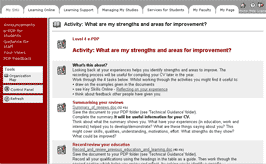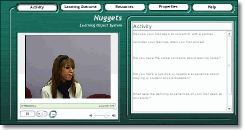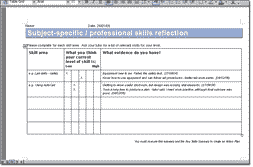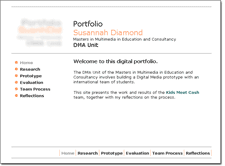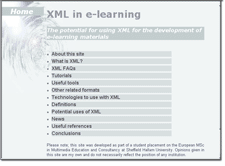Approach: How ePortfolios will be used
Sense of community
Here are some examples of students expressing their feelings about their learning experience. They describe some of their frustrations, feelings of isolation, and tips for getting through the early days of the course.
 Clip 1. Working with groups Maya describes how she prepared for seminars and worked with small groups |
 Clip 2. Building confidence Fatima reflects on how she learnt to overcome nerves and was able to ask for help and advice |
 Clip 3. A balancing act Simon talks about the need to find a balance between the social life and that of academic workloads |
These clips convey a powerful message to other students, coming from their peers, speaking in their language and building a sense of community. The clips will be integrated into the guidance materials for students, used as stimuli to promote reflection prior to formal face-to-face learning interactions as described below.
Integration of PDP
The aim is to enhance the existing PDP guidance materials in conjunction with video clips described above in Sense of Community. Click the images below to open a full size version in a new window.
Student reflection
Students will be able to use ePortfolios as personal learning environments from induction and throughout the course.
Prompted by the guidance in the PDP materials, students will use a range of tools and technologies to reflect on their learning, aspirations and progress, and integrate examples of their experience.
Some examples of different types of Portfolios are provided below:
Website development by the Learning and Teaching Institute, Sheffield Hallam
University.
![]()